-
Explore
-
-
Explore College
-
Explore Programs
-
Maitri Courses
-
-
- Scholarships
- Events & Webinars
- Blogs
- Services
- Maitri
- Job Search
-
Contact
This course provides essential knowledge of digital graphic techniques, demonstrating the processes needed to develop graphic contents at a professional level, from the idea to the final layout. Through the learning and applications of basic functions of the Adobe Creative suite CC software participants will carry out a series of digital graphics contents. The course explores the world of digital communication through the analysis of the new ways of using graphic content and the evolution of publishing in the digital age. In the communication sector, where digital contents dominate, graphic design is increasingly important. Graphic design skills are also essential for the new online communication professions and job opportunities.
Week 1: The first week of the course provides participants with digital graphics basics in order to develop and present their ideas. Using the software Adobe Photoshop CC, participants will learn key skills to represent their projects. Adobe Photoshop CC will be presented as a tool for processing images, from composition to selection, export and printing. In addition to practical lessons on image editing techniques, theoretical photography lessons will also be held, where the impact of technologies and new media in the production of digital images will be explored. Workshop: participants will choose a theme on which they will create a basic mood board using specific tools.
Week 2: In the second week, the course basic theoretical and practical tools for the application of vector graphics used in different contexts of visual communication will be presented. During the practical lessons, the participants will create a series of pictograms/ideograms to be applied in different visual contexts. As part of the design approach, several case studies will be analysed, allowing participants to understand the interrelation between design techniques, synthesis, graphic style and visual coherence. The tools used are Adobe Creative Suite CC software in particular Illustrator, specific software for vector graphics and illustration. Workshop: participants will choose a theme and will represent it through a project of fundamental vector graphics.
Week 3: The third week of the course presents the basic theoretical and practical tools to understand the fundamentals of layout design and type usage. Furthermore, participants will learn how to design a multipage layout, the use of grid systems and visual hierarchies through the realization of a simple editorial project. In parallel to the practical activities, theoretical introductory lectures will be held on web design, with a focus on aspects of UX design and UI design. Participants will be introduced to and explore how to develop work with Adobe InDesign, a professional software used in the graphic industry. Workshop: participants will develop a simple ebook editorial project fo new digital media.
LEARNING FOCUS:
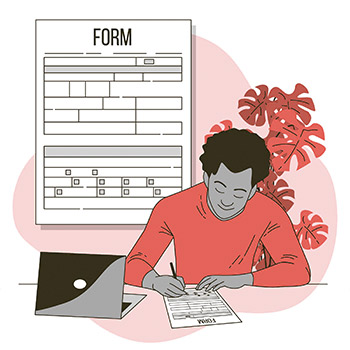
Interested?
Start your career with us